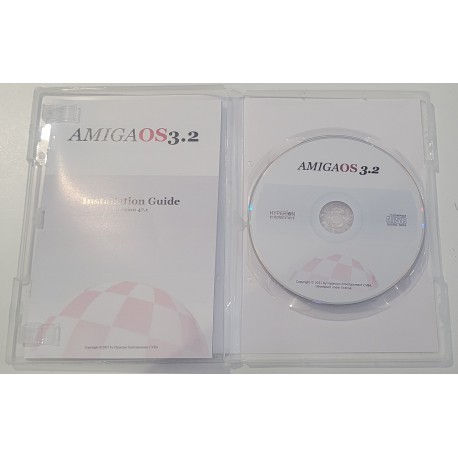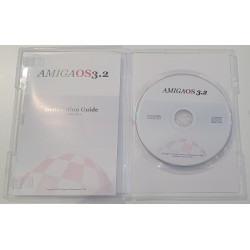No products
Product successfully added to your shopping cart
There are 0 items in your cart. There is 1 item in your cart.
AmigaOS 3.2 CDRom Software
New product
AmigaOS 3.2 CDRom Software
- Last version of the Amiga operating system for Classic Amiga
- Versions included in the CDRom : Amiga 500 / 600 / 2000 / 1200 / 3000 / 4000 (ADF files)
- Printable labels for floppy disks
- More than 2100 Glow Icons included
- Amiga 500 revision 3 and 5 motherboards do not work directly with its Kickstarts
More info
AmigaOS 3.2 CDRom Software
Amiga 500 revision 3 and 5 motherboards do not work directly with its Kickstarts.
Last version of the Amiga operating system for Classic Amiga
Versions included in the CDRom : Amiga 500 / 600 / 2000 / 1200 / 3000 / 4000 (ADF files)
Printable labels for floppy disks
More than 2100 Glow Icons included
List of New Features / Upgrades :
1. REACTION GUI TOOLKIT INTEGRATION
* The ReAction GUI Toolkit lets you use much more software than
before, and allows easier portability and development
* No additional installation required, it just works, even on
low-end 68000 systems
* A new multi-file text editor called TextEdit is included as a
showcase
* ReAction has its own Preferences editor which lets you set
backfilled patterns for ReAction based programs
* Fresh and bug fixed Classes backport with many exclusive
characteristics and brushed up aesthetics
2. BUILT-IN ADF (AMIGA DISK FILE IMAGE) MANAGEMENT
* DAControl & trackfile.device provide unprecedented functionality,
as they enable users to create, mount, insert and eject ADF files
* ADF images are handled just like any real physical floppy disk
* On Workbench you can mount an ADF image by double-clicking on it
* ADF handling can be accomplished via Shell, with the use of an
extensive set of available options
* Accessing these mounted disk image files is fast and uses very
little memory
* Multiple disk images can be mounted at the same time
* Shared cache system available to speed up ADF operations
3. INTEGRATED HELP SUBSYSTEM
* A complete Reference Manual covers all commands and most complex
topics
* An AmigaGuide based central help hub is available by pressing the
HELP key
* The Help database can be quickly queried from the Shell/CLI
* Preferences and many other programs contain Help menu items
* In the WBStartup folder, MenuTools adds the "Help" menu item to
the "Tools" menu, but can be customized to add others too
4. UPDATED DATA TYPE SYSTEM
* New AIFF uncompressed audio data type
* New GIF image data type
* New WAV audio data type
* New JPEG picture data type
* New PNG multi-platform image data type
* New BMP data type for Windows/OS2 bitmap images
* New Icon.datatype that lets you use .info files as images
* New ACBM picture data type (used in AmigaBASIC & SpectraPaint)
* The AmigaGuide data type can now display inline images
* Text data type with search functionality
* Faster and more configurable CDXL and ANIM data types
* Sound.datatype manages bit rate samples of 8, 16, 24 and 32 bits
* Picture.datatype is now amazingly faster even on 68000 processors
5. WORKBENCH AND OTHER USER INTERFACE IMPROVEMENTS
* Resize windows from any border
* Window iconification
* Workbench title bar customization
* Maximize a window by holding down the SHIFT key and clicking on
the window zoom gadget
* The [ESC] key quits easy requesters
* Scalable GadTools user interface that adapts to font dimensions
* Workbench menu 'Open volume'
* Menu Window -> Sort Order (Forward or Reverse)
* Off-Screen windows is a built-in default that is now configurable
* Scrollers and sliders now feature 3D-style embossed knobs and a
darker container background
* Newer Look menus: Palette Prefs "Menu Bright Edges" + "Menu Dark
Edges"
* Newer Look menus: sub-menu indicator changed from "»" to a black
filled triangle
* Newer Look menus: checkmark glyph replaced by a black filled
circle in mutually-exclusive options
* Workbench Prefs defines drawer placing in text mode
6. IMPROVED TOOLS, UTILITIES AND SYSTEM APPLICATIONS
* Interactive partition Mounter
* Find allows you to quickly search for file names or their content
* ShowConfig now has an eye pleasing user interface and displays
AutoConfig hardware in a human readable form
* HDToolBox can now operate from read-only media if needed
7. ENHANCED SHELL BEHAVIOR
* Configurable TAB autocompletion
* Ability to drop icons into Shell windows
* Shell error redirection
* Execute became an internal Shell command
* History is a new internal Shell command
* Shell operators && and || for AND plus concatenation operations
* A debug variable sends executed commands to the serial port
* Shell-startup has been adjusted for easier customization
8. NEW AND REWORKED COMMANDS
* C:Eval properly groups operations
* C:Copy gains a FORCE option to overwrite targets
* C:Protect gains USER, GROUP, OTHER, CLONE, CLEAR, FILES, and DIRS
* C:SetDate can copy the date FROM a file
* C:List provides FLAT, SORT, USERS, GROUP, LFORMATQUOTE options
* C:Mount SHUTDOWN attempts to shutdown handlers
* C:Assign incorporated DENIED and DISMOUNT switches
* C:Type supports AUTO, TEXTONLY, WIDTH and BUFFER options
* C:Reboot restarts your Amiga but waits for any ongoing write
operations to prevent validation issues
* C:Group and C:Owner commands added for networked environments
* C:MD5Sum calculates and compares checksums of files and volumes
* C:MountInfo command helps in the creation of MountLists
* C:Break and C:ChangeTaskPri NAME handle wildcards options
* C:DefIcons identifies files and applies a default icon to them
* C:AssignWedge allows users to create or deny an assign on the fly
* C:LoadMonDrvs simplifies and quickly starts monitor drivers.
9. TOUCHED UP PREFERENCE EDITORS
* Custom printer output device and unit number
* WBPattern has layout options for Backdrops, Screens and Windows,
which also include color and dithering
* PointerPrefs has been overhauled supporting 40 pointer types
* Font Preferences comes with Shadow and Outline font options
* IControl received a huge makeover with added functionality which
includes Window and screen border aspect ratios customization
10. POLISHED MULTIVIEW
* A new "Edit/Paste" menu item opens the contents of clipboard
unit 0 (thus complementing "Edit/Copy")
* The "About" window now reports the width, height and depth
of the currently displayed picture or animation
* The names of ARexx scripts for user menus can now be up to 40
characters long, and they are allowed to contain spaces
* Pressing the [Shift] key while the "Save as..." menu item is
selected forces MultiView to save the displayed document in IFF
* Lists a pattern matching in its ASL requester that if removed,
can also show icons (so it is useful with the new icon.datatype)
11. REVAMPED COMMODITIES
* RAWBInfo is an improved replacement of the icon information tool
* AsyncWB is a multiple Workbench enhancement Commodity
* AutoPoint KEEPSTRINGS prevents this Commodity from automatically
stealing focus from a window with an active string gadget
* ClickToFront TOBACK_QUALIFIER selects a qualifier for sending
windows back (with a single click)
* ClickToFront no longer brings Workbench windows to the front when
double-clicking on an icon
* NumericPad allows numeric pad keys to be remapped to the standard
keyboard
* The "AutoArrangeIcons" commodity-like set of scripts automates
the ordering and snapshot of icons in the active window
12. EXPANDED BOOTMENU
* An option to trace the startup-sequence line by line is available
* The user can disable ROM Module updates by clicking on a gadget
* The hardware expansion screen displays expansion board addresses
and sizes
* A new option to redirect serial port output to a file is
available with the "Enable System Log" option
* The Failsafe boot gadget starts the Amiga under a robust and safe
environment to carry out maintenance and troubleshooting tasks
* More keyboard shortcuts for the majority of options
* Displays Kickstart version numbers
13. INCLUSION AND REFINEMENT OF THE AMIGAOS 3.1.4 FEATURE SET
* Support for storage media bigger than 4 GB
* Modernized Workbench
* DiskDoctor for disk diagnostic and salvage operations
* Native support for pipes, softlinks, hardlinks and long filenames
* CrossDOS supporting FAT 32 and long filenames
* CD-ROM file system that supports Rockridge and Joliet extensions
as well as UDF and now also Macintosh HFS
* Both FFS (FastFileSystem) and the CD-ROM file system are now
smarter, faster, and multi-threaded
* Fully reworked and bug-fixed printer drivers
* Built-in GlowIcons support as an installable option
* More than 2100 icons in GlowIcon style included in the CD-ROM
14. FLEXIBLE DELIVERY MEDIA
* The distribution CD-ROM contains ADF disk images that can be
transferred to physical floppy disks or Gotek-type drives
* All Modules disks perform as emergency boot disks too
* The DiskDoctor disk can help users to quickly get back on their
feet when facing disk failures
* The CD-ROM contents can be copied as it is to an Amiga formatted
hard drive and booted right away for installation thanks to the
Amiga Preinstallation Environment (AmigaPE)
* All Amiga model disks and Kickstart ROM set images are available
in the AmigaOS 3.2 CD-ROM
* Attractive printable labels are available for all your favorite
AmigaOS 3.2 storage media variants (CD-ROM version only)
* Experimental CD-ROM-based Amiga CDTV and Amiga CD32 support
15. MANY REMARKABLE ADDITIONS
* Wheel mouse support for scrolling on Workbench windows
* IPrefs stacks multiple changes and refreshes the screen only once
* IPrefs points out names of blocking windows when refreshing
* No more DF0:???? icons as disk.resource now does proper checking
* Increased ROM Modules flexibility by loading more modules from
disk without requiring an additional reboot for them
* HappyENV/ENV-Handler functionality reimplementation incorporated
* No more MaxTransfer values required for built-in Commodore and
other well-known hardware controller manufacturers
* Installer is more compatible with previous OS incarnations
* Multiple input events are supported by input.device
* Two new alerts report module issues for easier system diagnosis
* New API features for developers
* Optional generic processor support libraries for CPU boards
Reviews
No customer reviews for the moment.